FAB Subtitler STD (Standard) is a software package for a PC with Windows which is used for preparation of subtitles and for import and export of over 90 different subtitle file formats.
FAB Subtitler STD can open video files in many different formats, however frame accurate navigation will always work correctly for MPEG1, WMV, MXF and MOV/MP4 video files. Other types of video files may also work but this depends on the codecs which are installed on the PC. An audio graph is displayed which is very helpful for visual presentation of IN and OUT timecodes over the audio. FAB Subtitler can convert almost any video file to MP4 and scene changes will be detected and stored as metadata in the MP4 file so that these are displayed in the audio graph when preparing subtitles.
FAB Subtitler supports configuration profiles. A configuration set can be stored in a file and loaded at any time. Multiple configuration sets can be used for production of subtitles following different guidelines, like number of frames between subtitles, maximum duration of a subtitle.
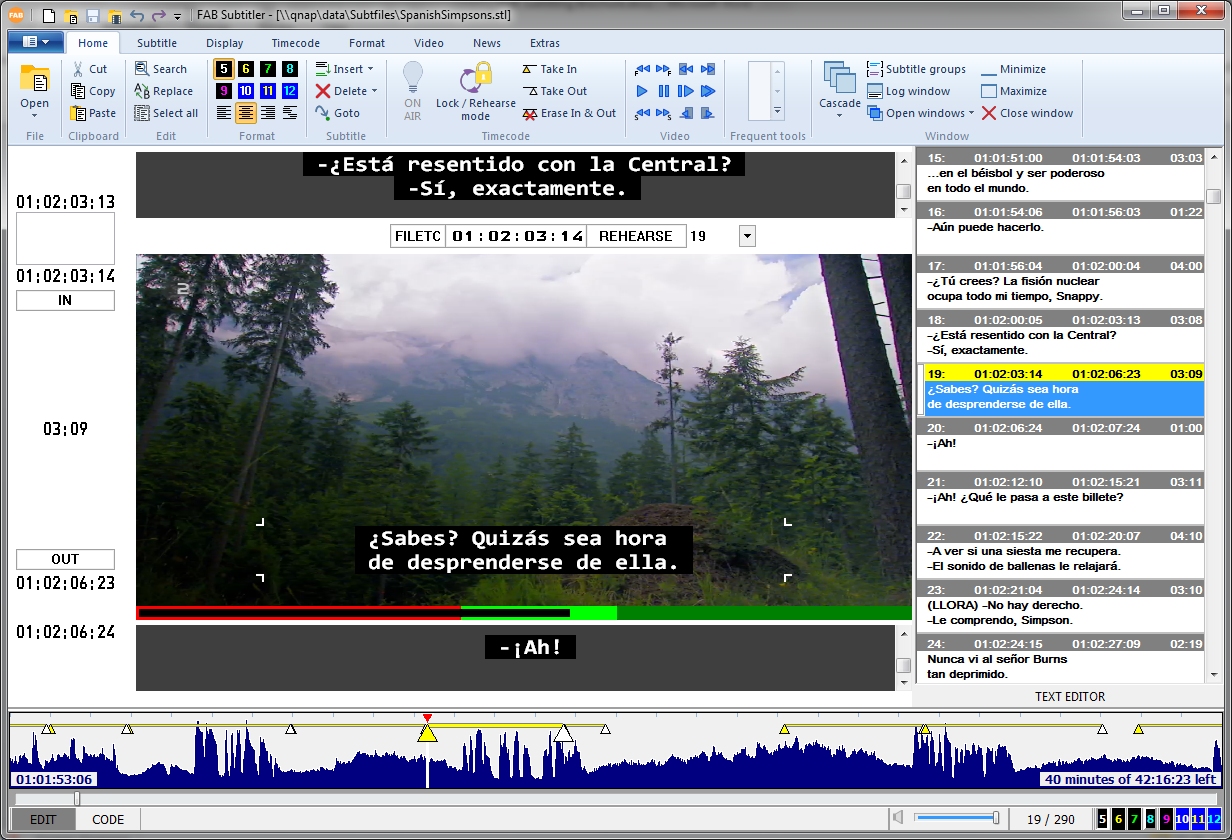
Supported import/export subtitle formats
- Text files, DOC files, DOCX files, STL, CHK, PAC, RAC, 890, TIT, HVH
- DVD text and DVD bitmap files, Blu-ray bitmap files
- Digital cinema files (DCIM, XML, PNG, SMPTE)
- Bitmap files (BMP, PNG)
- XML files (DFXP, EBU-TT-D, Netflix)
- Many other formats, over 90 file formats are supported in total
Supported subtitle types
- Open subtitles
- Teletext subtitles
- DVB subtitles
- DVD subtitles
- DCIM Digital Cinema subtitles
- DFXP Timed Text XML internet streaming subtitles
- 3D subtitles
- Closed captions CEA-608/708
Supported subtitle file formats:
- EBU STL N19 files
- CHK, PAC and RAC files
- 890 files
- DAS files
- DFXP XML files
- EBU-TT-D XML files
- Import only: Text files .txt, Microsoft DOC & DOCX file, WCF, HVH, Titra, ZTitle (.ztt), Softitler (*.doc)
- Over 90 subtitle file formats are supported
Supported export formats for DVD, HD-DVD, Blu-ray & Digital Cinema (DCIM)
- Sony and Sonic Blu-ray
- Sonic (Daikin) Scenarist DVD & HD-DVD
- Memory-Tech Advanced Content HD-DVD
- HDi Interactive HD DVD
- Sonic DVD Creator & Fusion
- Apple DVD Studio Pro
- Spruce DVD Maestro
- Apple DVD Studio Pro
- Adobe Encore
- Panasonic DVD Authoring System
- Philips DVD Authoring System
- Texas Instruments CineCanvas DLP Digital Cinema
- SMPTE 428-7 Digital Cinema
Supported resolutions
- PAL 720x576
- NTSC 720x486
- HD 1280x720
- HD 1920x1080
- Digital Cinema 2K and 4K
- Any custom resolution can be defined
Supported frame rates
- PAL 25 fps
- NTSC 29.97 fps
- HD & FILM 23.97 fps, 24 fps, 30 fps, 50 fps, 59.94 fps, 60 fps
- Dropframe and Non-dropframe
Supported video file formats
- MXF, MPEG1, MPEG2, MPEG4, MP4, MOV, H264, H265, VOB, DivX, WMV
Word processing functions
- Cut / copy / paste
- Undo / redo
- File open / save / save as / print / send
- Import / export from and to text files
- Search / replace / goto
- Spell check
- User definable keyboard shortcuts for all menu functions
Special subtitling functions
- WYSIWYG (What you see is what you get) subtitle editor
- Insert / delete / merge / split subtitle
- Take in / out timecode, Chain timecode, Autoduration
- Add offset to timecode
- Left, centered, right justification
- Italic and underline
- Move rows up / down
- Push / pull words into / from next line
- Shortcuts for frequently used phrases
- Check for invalid subtitles
User profiles
- The configuration settings are stored per user
- Settings can be stored to file and loaded at any time so that one user can have instant access to different configurations. This way one configuration can also be copied easily to other workstations
Entry of timecode
- Frame accurate timecode entry for each subtitle by using the keyboard (F1 and F2 predefined). The out timecode is generally set automatically depending on the length of the text but it can be changed
- Quick entry by running the tape/media file and entering timecode with INS (in) and DEL (out) keys on the keyboard while the tape is running
- Mouse based entry on the audio waveform display when using video files
Requirements
- Windows 10/11, 16GB RAM, Quad core CPU
- or Windows Server 2019 64 Bit or higher, 16GB RAM, Quad core CPU
Models & Specifications
| FT-SUBTITLER STD |
|---|
| FAB Subtitler STD Edition |
| Standard Software for 1 PC |
| Includes software license, 12 months software updates and 12 months technical support |
Download
You can download a demo version of FAB Subtitler here