FAB Subtitler MPEG is a software package for a PC with Windows which is used for insertion of subtitles into video files. FAB Subtitler MPEG can insert in-vision (open), DVB bitmap and teletext subtitles directly into video (MXF) or transport stream (TS) files. It can also extract teletext subtitles with timecode from TS and MXF files.
The software includes all functions of FAB Subtitler STD, FAB Subtitler PRO and FAB Subtitler LIVE.
Video files and subtitle files have to be stored in a shared watchfolder on a file server. FAB Subtitler MPEG will create a copy of the video file with inserted subtitles. That way the broadcast video server can play video files with subtitles without a need for an additional subtitle transmission system. Multiple FAB Subtitle MPEG instances can work on the same watchfolder simultaneously and therefore multiple video files can be processed at the same time
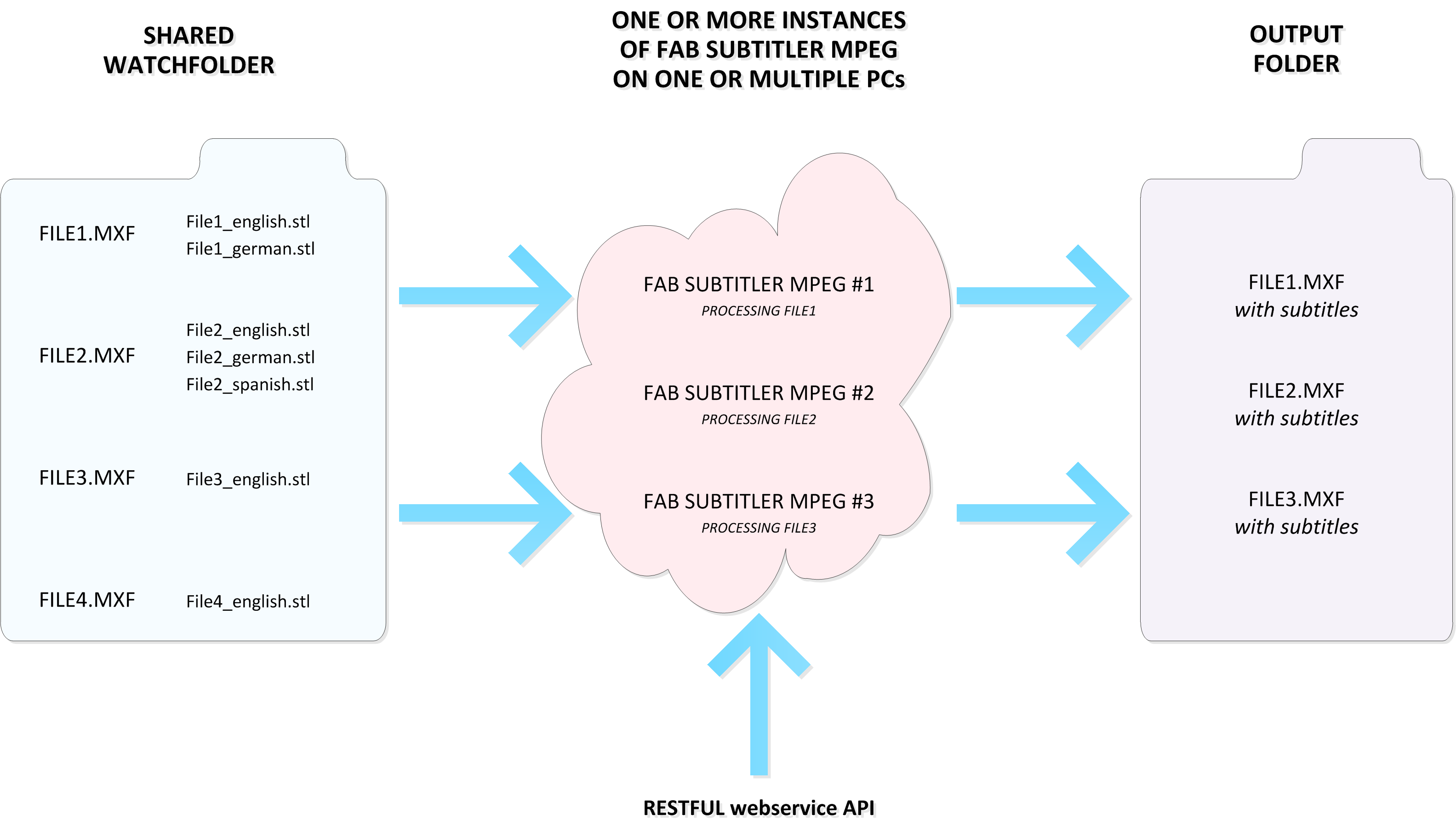
The following functionality is included in FAB Subtitler MPEG:
- Insertion of open subtitles into MP4, MOV, MXF (MPEG2 codec), MPEG2 and WMV files
- Insertion of teletext subtitles into SD and HD MXF files
- Insertion of DVB bitmap subtitles into TS files
- Insertion of teletext subtitles into TS files
- Conversion of subtitle files to a different format
- Extraction of teletext subtitles with timecode from TS and MXF files
- Automatic operation through a watchfolder
- Automatic operation through a RESTful API or XML command files
- Multiple instances of FAB Subtitle MPEG can work on the same watchfolder
- Multiple languages are supported
Insertion of in-vision (open) subtitles into MP4, MOV, MXF, MPEG2 and WMV files
- When inserting open subtitles into MXF files the main video stream in the MXF container is replaced by a new video stream with inserted in-vision (open) subtitles. Most MPEG2 formats are supported like IMX D10-25, D10-30, D10-40, D10-50, XDCAM for HD video and other MPEG2 formats with variable and constant bitrates in addition to DV and WMV (Windows Media / VC1) formats.
Insertion of teletext subtitles into MXF files
- When inserting teletext subtitles into MXF files the teletext data is written into the VBI part of the file. For SD video files teletext is mostly either in the first 32 lines of the picture (VBI). For HD video files teletext is stored in special area of the MXF file as defined by SMPTE 328M (as user data within the video essence), SMPTE 436M and RDD9 (XDCAM) (as a separate MXF track). Teletext formats OP47 and SMPTE 2031 are supported. Multiple languages are supported. Every additional language requires one FT-SUBTITLER LANG license.
Insertion of DVB bitmap subtitles (ETSI 300743) into transport stream (TS) files
- An additional stream with a seaparate PID is added into the transport streafile. Any format of the video file (MPEG2/MPEG4/H.264/…) is supportedMultiple languages are supported. Every additional language requires onFT-SUBTITLER LANG license.
Insertion of Teletext subtitles (ETSI 300706) into transport stream (TS) files
- An additional stream with a separate PID is added into the transport stream file. Any format of the video file (MPEG2/MPEG4/H.264…) is supported. Multiple languages are supported. Every additional language requires one FT-SUBTITLER LANG license.
Conversion of subtitle files to a different format
- Subtitle files can be converted to a number of different formats, including DVD, Blu-ray, XML Timed Text, PAC, RAC, 890, XML, DFXP and many other formats.
Extraction of teletext subtitles with timecode from TS and MXF files
- Video files in TS and MXF format can be opened and subtitles detected in the teletext track will be converted into subtitle files with timecode. Every teletetext page number will be converted into a separate subtitle file.
The automation API (RESTful Webservice and watchfolder) is available so that all above tasks (insertion, conversion, extraction) can be controlled by external applications.
The following automation modes are available:
-
XML command files containing the instructions to perform any of the above tasks can be provided to FAB Subtitler. This can be done by saving the files into the XML command file folder monitored by FAB Subtitler. Alternatively the XML can be provided by using the HTTP POST method of the RESTful Webservice API offered by FAB Subtitler which also allows using HTTP GET to read the status of automatic operation.
-
Simple watchfolder operation. FAB Subtitler can monitor multiple watchfolders. Every watchfolder can be configured to perform a diferent action to the files which are copied to the watchfolder. One watchfolder could be used to extract subtitles from MXF files. Another watchfolder could be used to export a subtitle file to a different format and again a different watchfolder could be used to insert subtitles into an MXF file. The watchfolder operation mode allows automating tasks easily without the need for programming because the configured task is performed when a file is copied to the watchfolder.
Requirements
- Windows 10/11, 16GB RAM, Quad core CPU
- or Windows Server 2019 64 Bit or higher, 16GB RAM, Quad core CPU
- (PC with Intel Core i7 7700 or better CPU is recommended for live video display)
Models & Specifications
| FT-SUBTITLER MPEG FAB Subtitler MPEG Edition |
|---|
| Software for preparation and production of subtitles. Supports timecode reader and video in a window cards, video files, DVD, HD-DVD, Blu-ray and Digital Cinema export, Decklink SDI cards. Records video files to hard disk, inserts subtitles into WMV, TS, MPEG2 and MXF files and converts video to WMV format. HD compatible. Standard software for 1 PC incl. 12 months software updates and 12 months technical support. |
| FT-SUBTITLER LANG FAB Subtitler Additional Language |
|---|
| Support for one additional language for FAB Subtitler in multilingual mode. |
Download
You can download a demo version of FAB Subtitler here