FAB Subtitler Server is software package for a PC with Windows which runs under Windows and provides 100% automatic file transcription and live transcription service over network to FAB Subtitler workstations.
FAB Subtitler Server is a solution which runs on premises on a Windows computer. Transcription runs locally without a requirement for an internet connection. Optional translation is done in the cloud using Google Translate and requires a Google Cloud account which produces cost when translating over 500.000 characters.
File Transcription with optional translation
One or multiple FAB Subtitler PRO/LIVE/MPEG workstations can connect to FAB Subtitler Server computer over network and provide video/audio files for transcription which is done on the computer with FAB Subtitler Server. The resulting transcript file can be opened by FAB Subtitler workstations and is converted to high quality subtitles with correct timing and nice reading format.
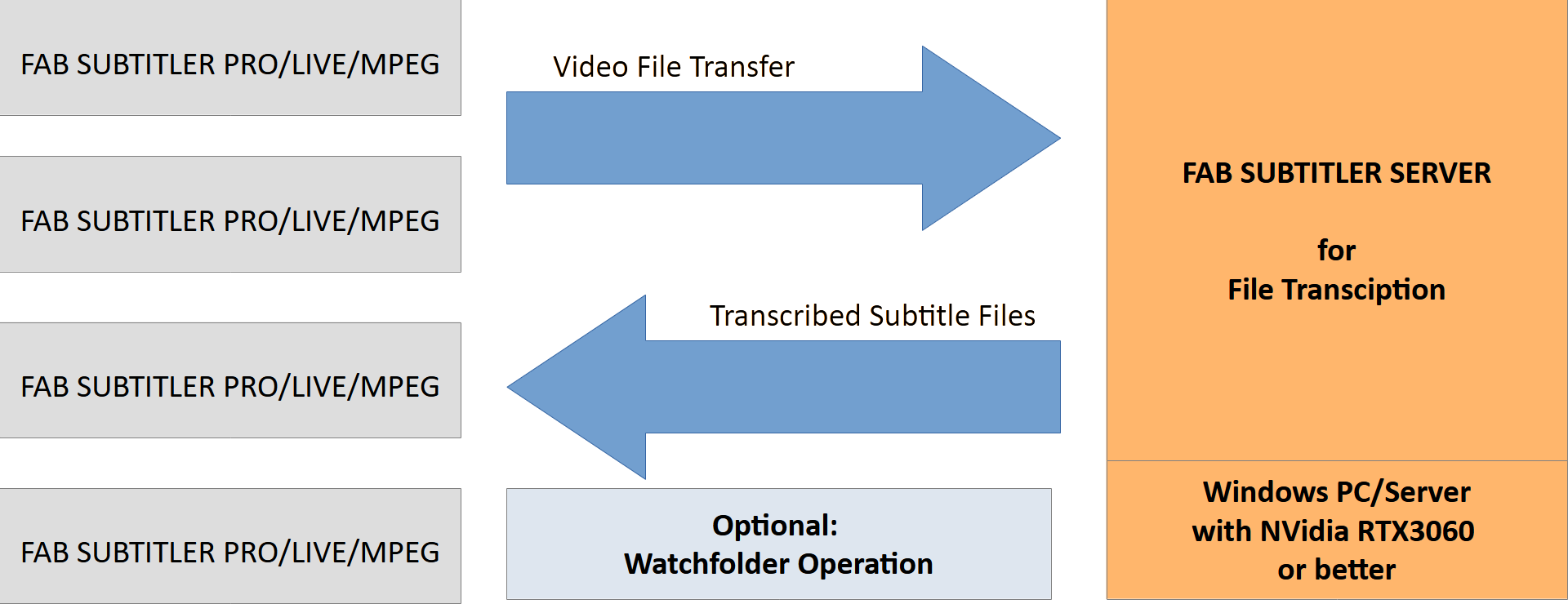
Multiple watchfolders can be created for transcription and translation from/to different languages.
Live Transcription
One or multiple FAB Subtitler LIVE/MPEG/XCD/BCAST workstations can connect to FAB Subtitler Server computer over network and provide video/audio live streams for live transcription which is done on the computer with FAB Subtitler Server. The resulting live transcripted text can be opened by FAB Subtitler workstations and can be transmitted automatically or corrected before transmitting it manually within the “Speech interface” window in FAB Subtitler LIVE.
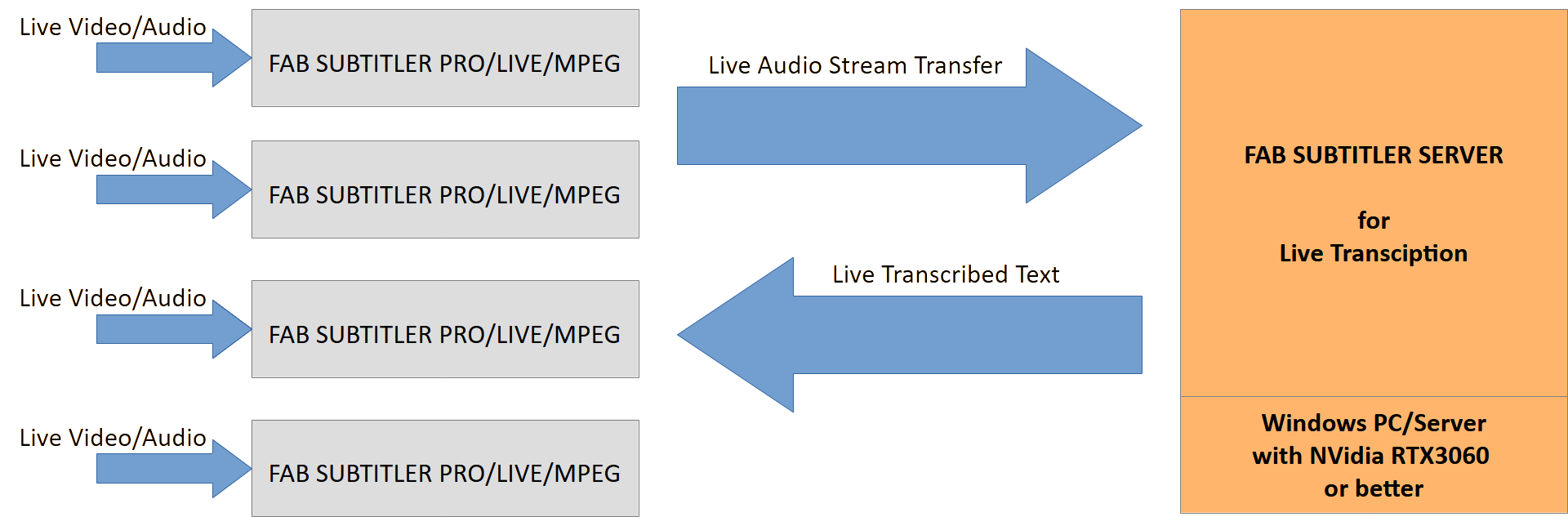
Requirements
- Windows 10/11, 16GB RAM, Quad core CPU
- or Windows Server 2019 64 Bit or higher, 16GB RAM, Quad core CPU
- NVidia RTX 3060 or better NVidia GPU Card
Models & Specifications
| FT-SUBTITLER SERVER FAB Subtitler Server |
|---|
| Software for server-based file transcription and live transcription. Standard software for 1 PC incl. 12 months software updates and 12 months technical support. |
Knowledgebase
More detailed information about how to use the product are available in the FAB Knowledgebase.